Security Newsletter by Michael Watts
Ad blocking
Isn’t it great that online services like Google Search, Gmail, Facebook and Twitter are completely free? Wait a minute… if that’s the case, how did Google generate $111 billion in revenue last year? Over the same period, Facebook (and its subsidiary Instagram) generated $40 billion and Twitter pulled in $2.5 billion. Where does most of this revenue come from?
The answer, of course, is ads. These companies act as brokers between your time/attention and companies wishing to reach you with their advertising messages.
I don’t think there’s anything inherently wrong with this business model and as long as you’re comfortable giving up some of your privacy (more on this topic in another post) I won’t discourage you from using these services.
However, ads have the potential to deliver malware and trick you into installing it! How are they able to do this? Here are several examples:
- Generate a popup that tricks you into installing malware. The following example does not actually update Flash! Instead it installs a piece of malware called MacDownloader that, among other things, steals passwords.

-
Exploit a vulnerability in your web browser to covertly install malware. The scary thing about this approach is that you could be compromised just by visiting a site or viewing a malicious ad without any intervention from you.
-
Sometimes ads can even cause your browser to redirect to a malicious website that then serves up malware or otherwise tricks you into providing private information.
To be fair, it is in the interest of companies that depend on ad revenue not to serve malicious ads. In general, Google and Facebook work hard to vet ads and protect you. However, there are lots of other sites out there that don’t have the resources to protect you.
So what can you possibly do?
The answer is rather simple: You can install a browser extension to block unwanted ads! But wait, what about the Google and Facebooks of the world? If too many people block ads, won’t they start charging for their great services?
-
Most ad-blockers actually allow some ads as long as they conform to strict criteria.
-
As a security conscious ninja, you represent the vast minority of the Internet, so Google’s profits are probably safe for now. Your actions could eventually put pressure on advertising networks to better police their ads.
-
If you’re feeling generous or if a website you trust asks you nicely not to block their ads, you can easily whitelist them with the click of a button.
So what are you waiting for? The free ad-blocker I recommend on your desktop computer is Adblock Plus. It works on Chrome, Firefox, Safari (and Internet Explorer, if you’re into that kind of thing). Install it from https://adblockplug.org
Once installed, there are a number of settings you can tweak, but in general I find the default settings work well. If a website asks you to turn off ad blocking, simply click the ABP icon and then click on the Enable on this site checkbox to whitelist.
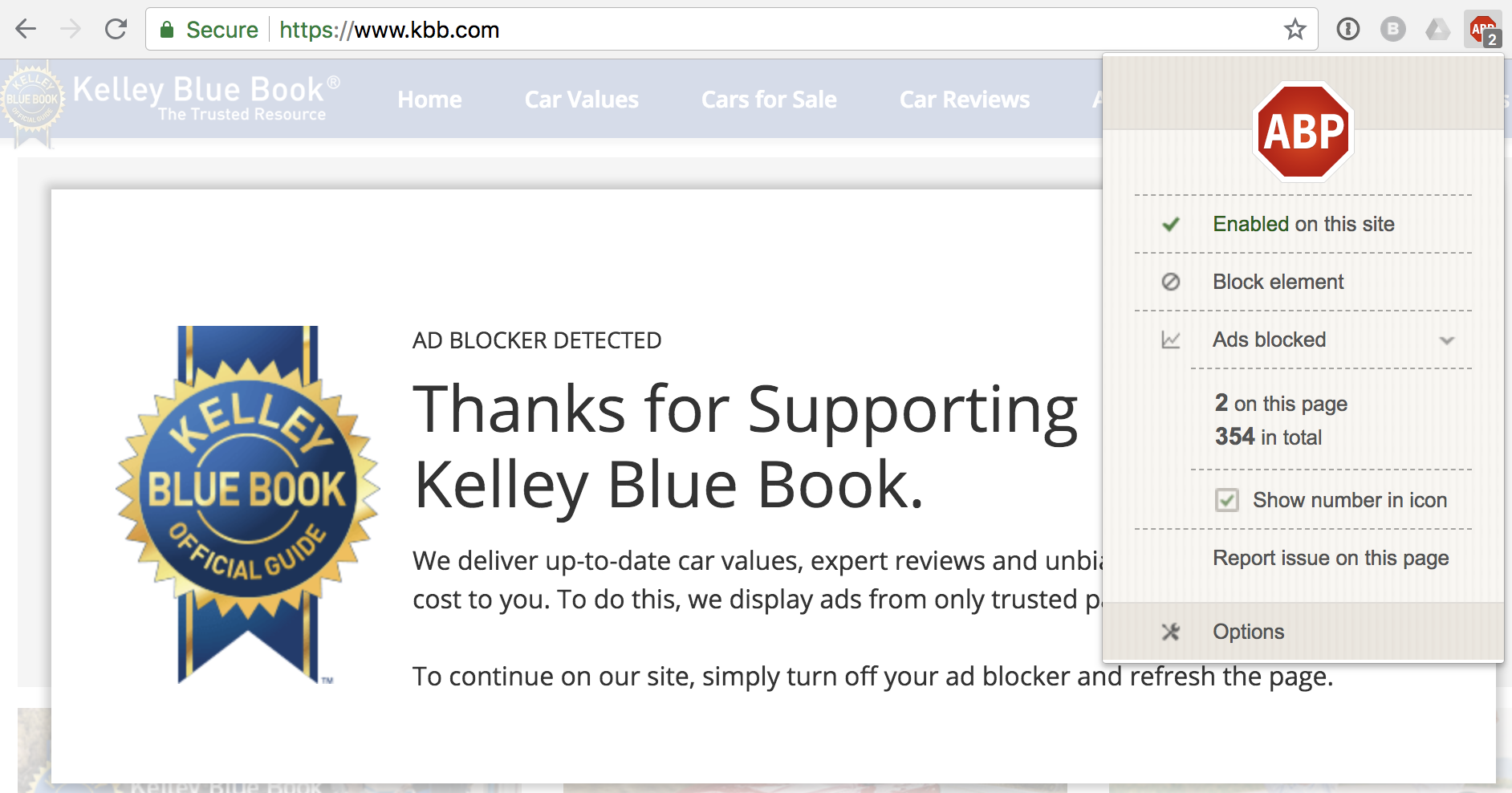
For your iPhone and iPad, Adblock Plus is also available, but I recommend AdGuard. Install it from: https://adguard.com
These apps only block ads on Safari, the default browser. If you use Chrome on your mobile device, your options are limited and I haven’t vetted any of the apps claiming to block ads.
At this point, if your skeptical, you may wonder how these ad blockers can be offered for free? Well, it turns out that Adblock Plus generates revenue by “charging large entities a fee for whitelisting” [1]. There truly is no such thing as a free lunch.
On the other hand, AdGuard doesn’t sell whitelisting services. Instead, it charges for premium versions of its software. Another option that only works on Safari (available for iOS and macOS) is Better. It’s currently $4.99 on each platform, but you get a better ad blocker, reportedly responsive customer service and the piece of mind knowing they’re not beholden to any other third parties. Read more at https://better.fyi
Personally, I pay for Better because I would rather be the customer than the unwitting product.
Copyright ©2025 Michael Watts. All Rights Reserved.